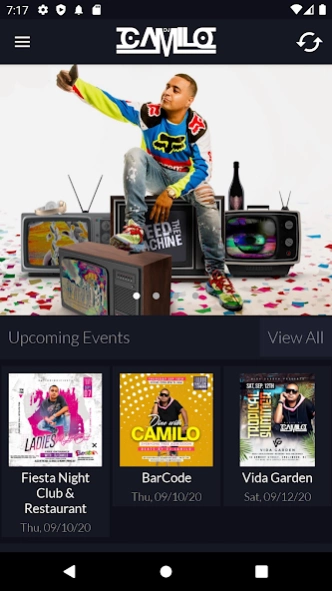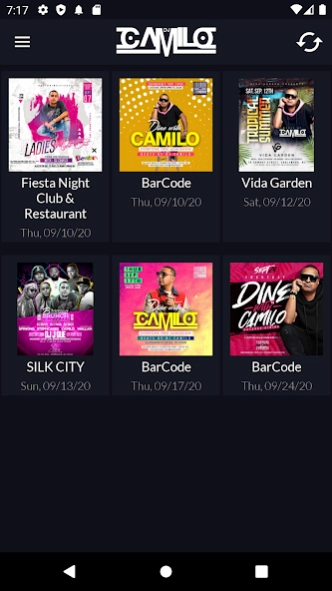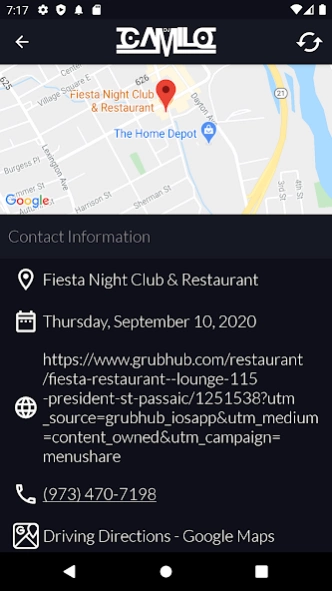DJ Camilo 2.0.2
Free Version
Publisher Description
DJ Camilo - International Club King. Heavy Hitter. Host of the #1 show at 2 PM in NYC
International Club King. Heavy Hitter. Host of the #1 show at 2 PM in the #1 radio market in the United States. Party Rocker. Ciroc Boy. Before he was any of these things, DJ Camilo was a Colombian kid from Queens named Juan Camilo Sanchez. Introduced to the art of turntables at age 12, Camilo debuted his first mixtape in the 1990’s called “CAMILO Vol. 1”. Encouraged by the response “CAMILO Vol. 1” received, Camilo began releasing mixtapes every month and quickly made a name for himself in the NYC club scene. In 2001, he caught the eye of DJ Enuff, who not only was the Notorious B.I.G.’s former DJ but also worked at the most famous hip-hop radio station in America: New York’s Hot 97. Along with the late DJ Threat, Enuff invited Camilo to join their new DJ crew- The Heavy Hitters.
==================================
Developed by: EspinalLab, LLC
About DJ Camilo
DJ Camilo is a free app for Android published in the Audio File Players list of apps, part of Audio & Multimedia.
The company that develops DJ Camilo is Strictly Live Inc.. The latest version released by its developer is 2.0.2.
To install DJ Camilo on your Android device, just click the green Continue To App button above to start the installation process. The app is listed on our website since 2023-11-29 and was downloaded 7 times. We have already checked if the download link is safe, however for your own protection we recommend that you scan the downloaded app with your antivirus. Your antivirus may detect the DJ Camilo as malware as malware if the download link to com.djcamiloapp.djcamilo is broken.
How to install DJ Camilo on your Android device:
- Click on the Continue To App button on our website. This will redirect you to Google Play.
- Once the DJ Camilo is shown in the Google Play listing of your Android device, you can start its download and installation. Tap on the Install button located below the search bar and to the right of the app icon.
- A pop-up window with the permissions required by DJ Camilo will be shown. Click on Accept to continue the process.
- DJ Camilo will be downloaded onto your device, displaying a progress. Once the download completes, the installation will start and you'll get a notification after the installation is finished.